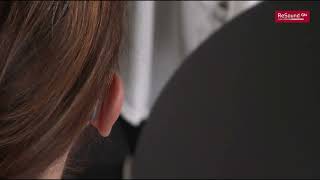ReSound
Multi-Mic+
The Multi-Mic+*, enabled with Auracast broadcast audio, helps cut through the noise and keeps your conversations going when situations get extra loud. The audio picked up by the Multi-Mic+ is streamed directly to your compatible ReSound hearing aids* giving you extra support in situations where you struggle to hear. It’s also the world’s first remote mic with Auracast allowing the ability to broadcast sound to multiple listeners at once.
*Multi-Mic+ is compatible with ReSound Vivia, ReSound Savi, ReSound Enzo IA and ReSound Nexia hearing aids.